# rockstar
-
Gta V się nie odpala
- 1 komentarz
- 1 192 wyświetleń
-
Rockstar games nie działa
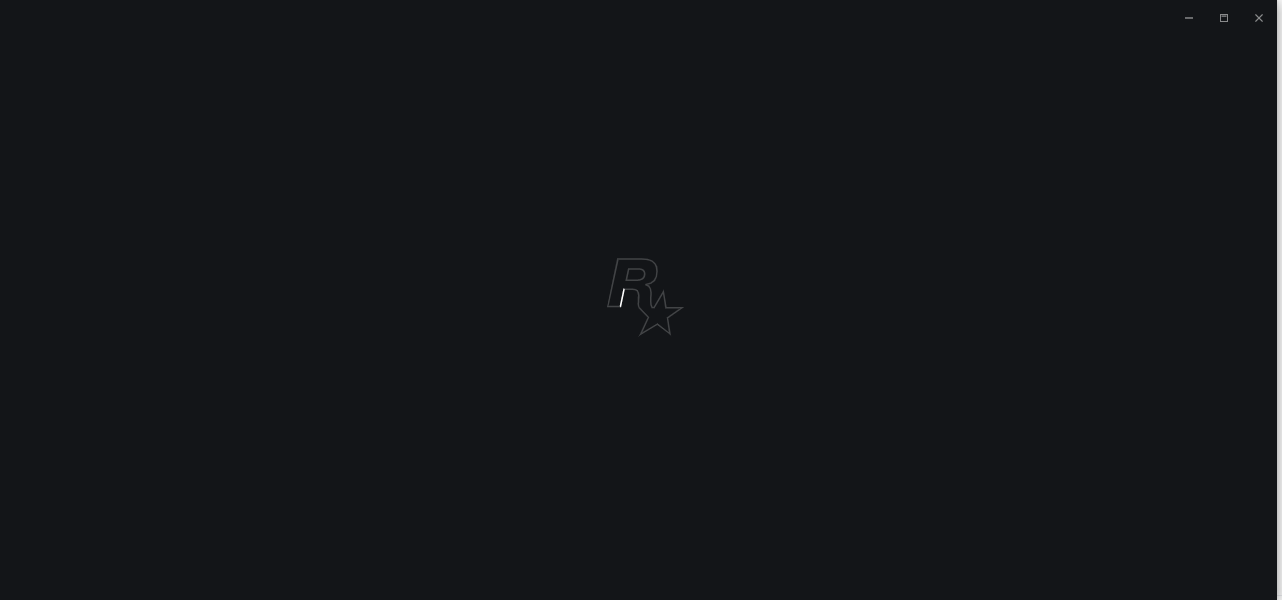
- 4 komentarze
- 1 454 wyświetleń
-
Kontakt z Rockstar Games
-
Rockstar Games Launcher niespodziewanie przestał działać

-
Problem z odpalenie Rockstar Launcher
- 3 komentarze
- 14 038 wyświetleń
-
Nie udało się połączyć z usługą biblioteki Rockstar Games
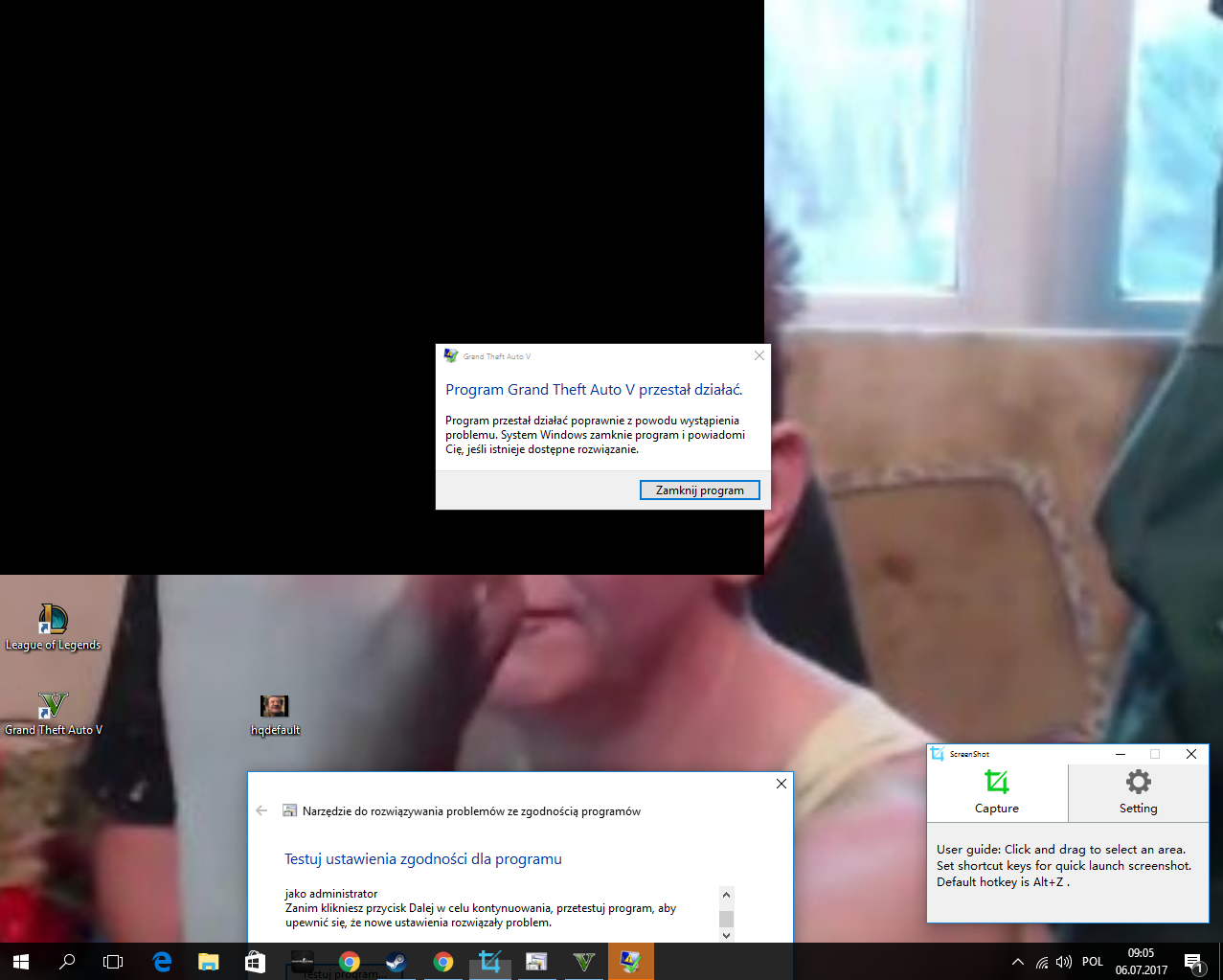
-
Gta-rockstar launcher
.png.0a37ffdd7525449939382a841e431e0f.png)
- 3 komentarze
- 1 142 wyświetleń
-
Wylogowano cię, ponieważ twoje zgłoszenie uwierzytelniające jest nieaktualne
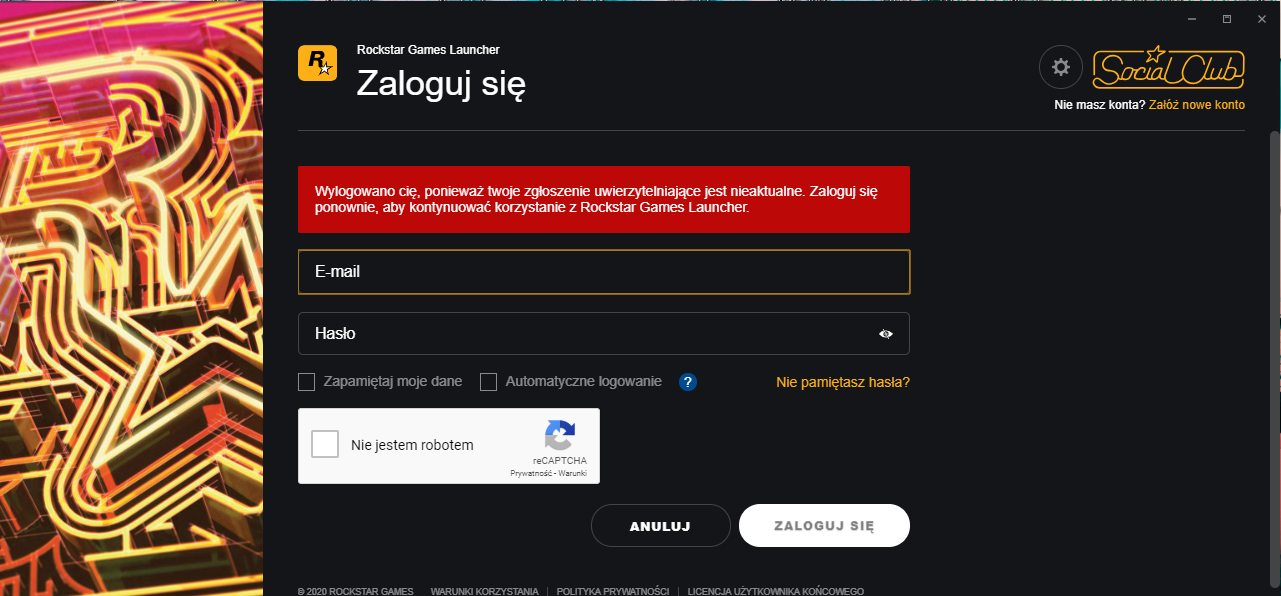
-
Usługi sieciowe Rockstar są obecnie niedostępne

-
Rockstar games ześwirował
-
Jak pominąć Zendeska w Rockstar Support
- 3 komentarze
- 1 988 wyświetleń
-
Cały czas wczytywanie GTA
-
Problem z polaczeniem z uslugami rocksatr games

- 1 komentarz
- 2 404 wyświetleń
-
Failed to run Launcher
-
Błąd launchera rockstar games
-
Problem podczas uruchamiania GTA IV na Rockstar Games Launcher
-
Problem z Rockstar Games Launcher
-
Rockstargames luncher sie nie uruchamia
- 1 komentarz
- 2 757 wyświetleń
-
Nie udało się utworzyć tokenu logowania
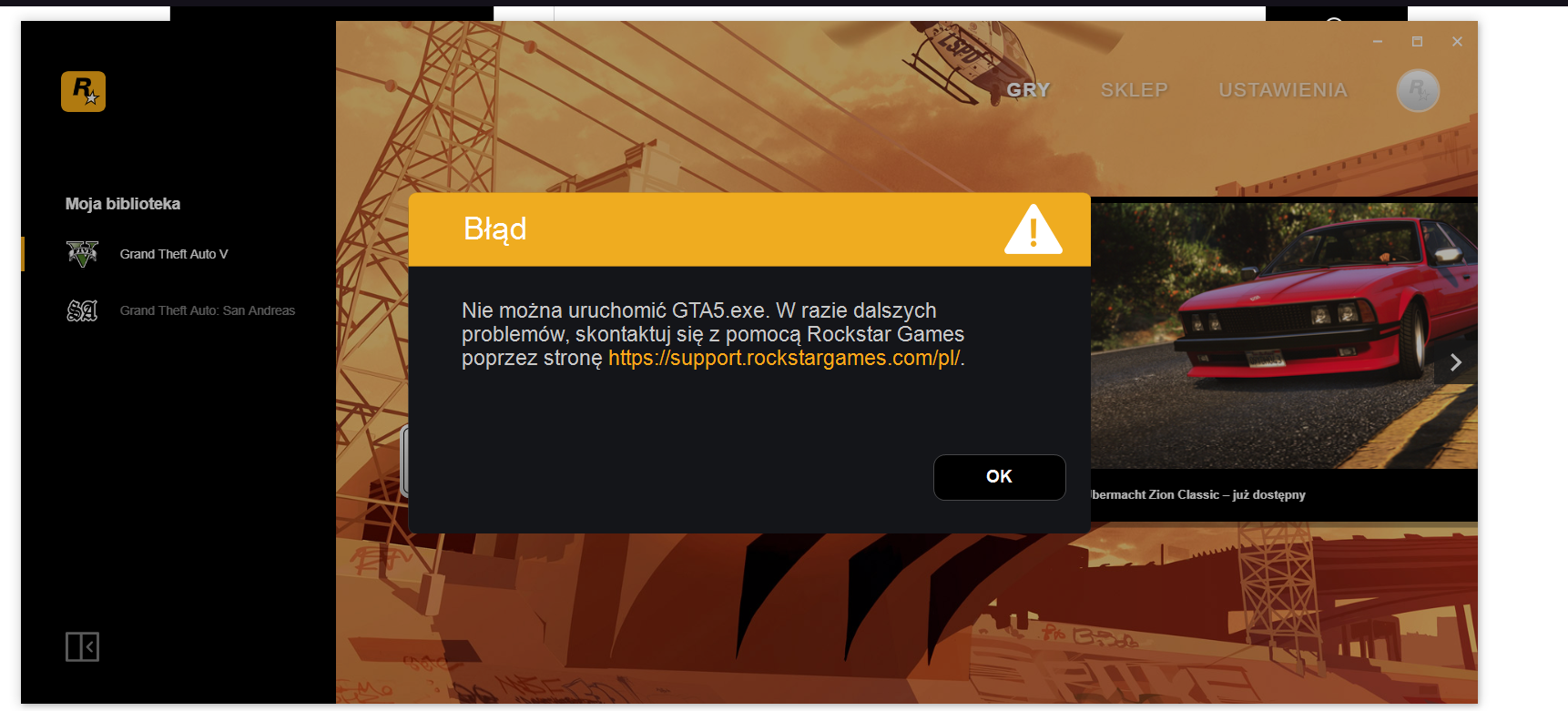
-
Ban od Rockstara :)














